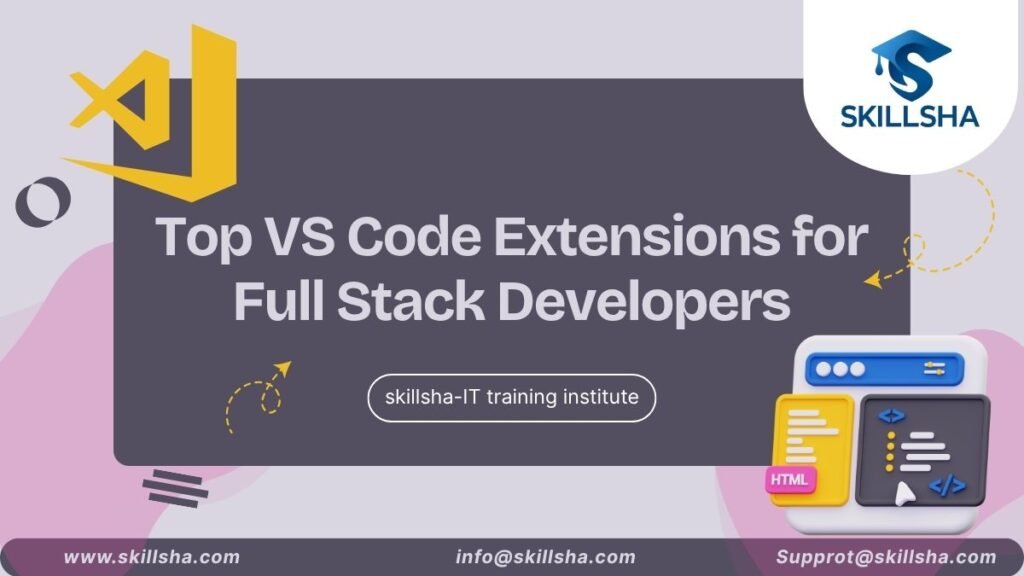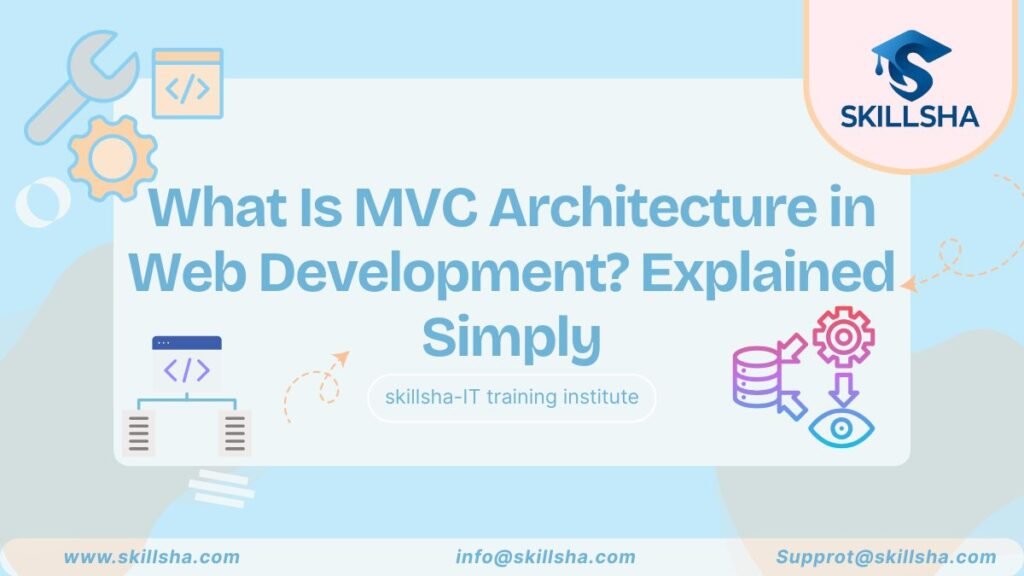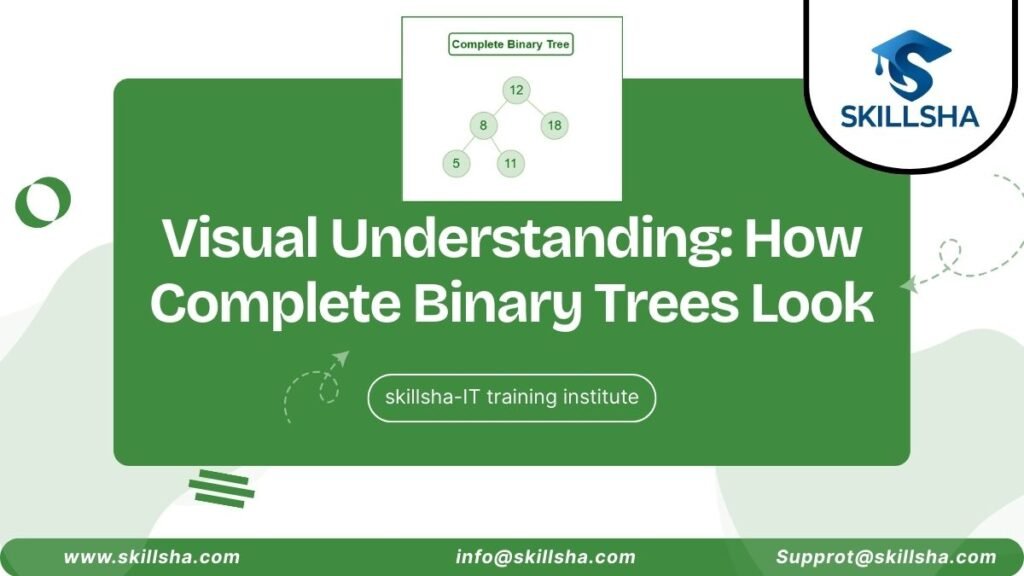Visual Studio Code (VS Code) has emerged as the de facto code editor of most developers across the globe with many full stack developers being in need of a code editor that can easily switch between front-end and back-end development. Its flexibility, performance and the abundance of extension lovers enable the programmers to enhance productivity, quality of code as well as collaboration. This blog is going to discuss the best VS Code extensions that all the full stack developers must look forward to using. And we will also get you acquainted with Full Stack Development courses by Skillsha that would help you master the skills you should have in addition to the use of these potent tools.
The importance of VS Code Extensions for Full Stack Developers
Full stack means using differently named languages, frameworks, libraries and tools on the front-end and back-end. VS Code comes out of the box with a solid editor, but the extensions bring it to a full integrated development environment (IDE), customized to the individual needs of each developer.
Extensions enable:
Formatting and linting of code into decisions so that they are consistent and mistakes are discovered earlier.
- Collaboration with colleagues in real-time to eliminate any remote work issues.
- Debugging and testing systems with the aim to detect and troubleshoot the problems more quickly.
- AI-based coding to accelerate repetitive code-related work.
Friction reduction in the development caused by file navigation and productivity increases.
The correct combination of extensions will change your day-to-day coding experience: less context switching, automatization of repetitive work steps as well as better code quality.
Crucial VS Code Extensions to Full Stackers
- Prettier -Code Formatter
Prettier became, perhaps, the most popular and successfully spread to the VS Code marketplace, with the help of which you can automatically format your code in the style consistent with any style guide. It also facilitates various languages such as JavaScript, TypeScript, HTML, CSS, and JSON thus it is imperative among full stack developers interworking on layers.
- Check consistency in the code of your project.
- The rules can be configured so that you adapt to the style guide of your team.
- Works consistently with ESLint on mutual linting and arranging.
- Prettier is time-saving and eliminates the need to discuss stylistic variations in detail.
- Static Code Analysis ESLint
ESLint is a powerful linting code that assists developers to notice and rectify errors in JavaScript and TypeScript codes prior to implementation.
- Caught bugs and imposed coding standards in real time.
- Very configurable to suit project or team regulations.
- Boosts the most trendy frameworks, such as React, Angular, and Node.js.
- By combining ESLint with Prettier, the result is one of the best environments to ensure a good quality code in full stack projects.
- Live Server Real-Time Web Development
Live Server gives you a local instant development server that has live refresh capability enabled, thus when you change your files in the front end, the browser will automatically be refreshed.
Accelerates development by eliminating managing the refresh.
- HTTP, CSS and JavaScript projects are supported.
- The customization options include the possibility to set up HTTPS and adjust ports.
- This extension proves useful to front-end developers as well as the full stack developers who are creating dynamic pages and APIs.
- GitLens Git supercharged
- GitLens not only augments the stock Git features of VS Code but also gives helpful visualizations of your code and authorship history.
- Features line-by-line code blame indicating the last editor of some code, and why.
- Reports graphs of commits, branching history and stash management.
- Supports integration with platforms (GitHub, GitLab, and Bitbucket) through a pull request.
- GitLens assists in the process of comprehension of complicated repositories as well as speeding up team projects.
- Thunder Client – API Testing within VS code
To full stack developers it is common to work with RESTful APIs. Thunder Client Thunder client is a feature-light Postman-like REST client integrated with VS Code.
- Enables sending HTTP requests even rapidly as required without the need of changing tools.
- It supports collections, environment variables, authentication and graphQL.
- There is CLI support to be used in CI/CD pipelines.
- Having the capacity to test API without exiting the editor enhances concentration, and accelerates debugging and programming.
- Code Runner – Fast Code Runner
Code Runner allows executing a code snippet or a file written in most of the popular programming languages (JavaScript, Python, Java, C++, etc.) right inside of VS Code.
- Supports many kinds of languages and thus it is superior in terms of prototyping and debugging.
- Provision of customizable runtime across the languages.
- The results of analog output execution are attained in the integrated terminal.
Such extension suits well to full stack developers who complete regularly their tasks between back and frontend languages and require immediate code feedback.
- Live Share, Time Sharing Collaboration
The Live Share feature allows dynamic pair programming, debugging, and code reviews as well as sharing a VS Code workspace with other team members in real-time.
- Collaborate on code without copying repositories and sharing confidential data.
- Team members keep their taste when they are developing the same code base.
- Audio calls, chat and has a Microsoft Teams integration.
- Distributed full stack teams require collaboration, and Live Share ensures that teams can work together effortlessly.
- Path Intellisense Autocomplete File Paths
Path eases the process of manually entering the correct file paths because when entering the name of a file or a directory, it suggests the whole name by autocompletion.
- Reduces the number of errors that come with wrong or damaged file links.
- Adapable to bulky projects that need complex structures of folders.
- Multiple programming languages support.
- This little productivity enhancer costs a lot in terms of time savings in navigation and reference of files.
- Improved Comments Box- Improved Documentation of code
Better Comment enhances the readability of the code as it organizes annotations in the form of alerts, queries, TODOs, and highlights by using color coding.
- Assists to keep clean documentation that is understandable within the code.
- Helpful for a collaborative effort and for work on a large codebase.
- It is multilingual and very flexible.
- Full stack developers having to deal with many front-end and back-end elements must have good commenting practices.
- Import Cost Optimize Your Dependencies
Import Cost displays the size of the package you are importing in a row with your import statements and you can use it to keep track of your bundle size footprint in your app.
- Assists in finding out heavy dependencies that lag your app.
- Prompts the developers to make proactive optimization of imports.
- Helps in enhancing the performance of the application.
- Import size monitoring can be specifically helpful on both the client-side and server-side code optimization.
Full stack development with Skillsha
The challenge of becoming a fully stacked developer means mastering the fundamentals that surround all of these technologies and includes front-end technologies or frameworks, such as React, Angular or Vue, back-end languages and databases. It is already necessary to get equipped with the necessary tooling like VS Code and its extensions and it is obviously important to have practical training and be mentored, as it will bring you to get job-ready.
Skillsha integrates full stack learning with inclusive Full Stack Development course in Delhi, Noida Ghaziabad, mumbai and acrosss india, and full scope career support, and real-world projects, as well as instructor-led classes.
The Importance of Skillsha.
- Professional trainers with practical, business-related skills representing the best MNCs and startups.
- A properly designed curriculum that knows the front-end technologies (HTML, CSS, JavaScript, React), the basics of back-end development (Node.js, Express, Django), databases (SQL, NoSQL), version control using Git, and RESTful APIs.
- Convenient schemes of study such as live online courses and face-to-face lectures in Noida, Hyderabad, and other cities.
Practical projects to develop a solid portfolio and work.
Career focused job placement services including interviews, resume coaching, and full access to the industry network of job openings provided by Skillsha.
Other courses that are offered include courses that have no requirements and those meant to be revised by a professional.
Most students have lauded Skillsha as a well-stated explanation, active tutoring and friendly environment, which are essential aspects of complete stack development and succeeding in the competitive employment industry.
Getting Begun How
- To ensure your maximum productivity and collaboration in coding, install VS Code with the extensions mentioned above.
- Full Stack Development Skillsha course will also allow you to master basic and advanced front- and back-end knowledge.
- The best chance to learn more effectively and simplify the development process is to use the strongest tools and extensions regularly.
- Use facilities provided by the community and mentors at Skillsha to get the continued support, career guidance and internship opportunities.
- Put up builds and handle interview practice with the help of the expert to maximize your opportunity to secure your dream job as a full stack developer.
Conclusion
Full stack developers who want to improve their work efficiency, quality, and work collaboration cannot live without using VS Code extensions. Such tools as Prettier, ESLint, Live Server, GitLens, and Thunder Client are the cornerstones of present-day development workflows. Together with the extensions of real-time collaboration, such as Live Share and the productivity enhancer, such as Path Intellisense and Better Comments, developers can work on writing efficient and clean code.
Combining these tools with the professional training offered by Skillsha will enable you to become a full stack developer in all spheres. Courses offered at Skillsha do not only equip these students with technical skills but also give them practical experience and career preparation in the form of project work and job placement assistance.
Still, a basic or experienced developer that wants to level up, these VS Code extensions will bring you closer to the success of 2025 and beyond, and Skillsha will help you with that by enrolling you in a Full Stack Development course.
Good luck and enjoy coding and learning!
In case you desire to learn more about Skillsha and its Full Stack Development course or are interested in learning more about these powerful VS code extensions, you are more than welcome to visit their official platforms and begin your exciting adventure as soon as possible!
✅ FAQ Section
Q1. Why are VS Code extensions important for full stack developers?
They help streamline coding, debugging, collaboration, and boost productivity.
Q2. Which is the best extension for code formatting in VS Code?
Prettier is widely used for consistent code formatting across projects.
Q3. Can I test APIs directly in VS Code?
Yes, extensions like Thunder Client allow API testing without leaving VS Code.
Q4. How does Live Share help full stack developers?
It enables real-time collaboration, pair programming, and code reviews with teammates.
Q5. What makes Uncodemy’s Full Stack course different?
Uncodemy offers real-world projects, expert trainers, career support, and hands-on training.