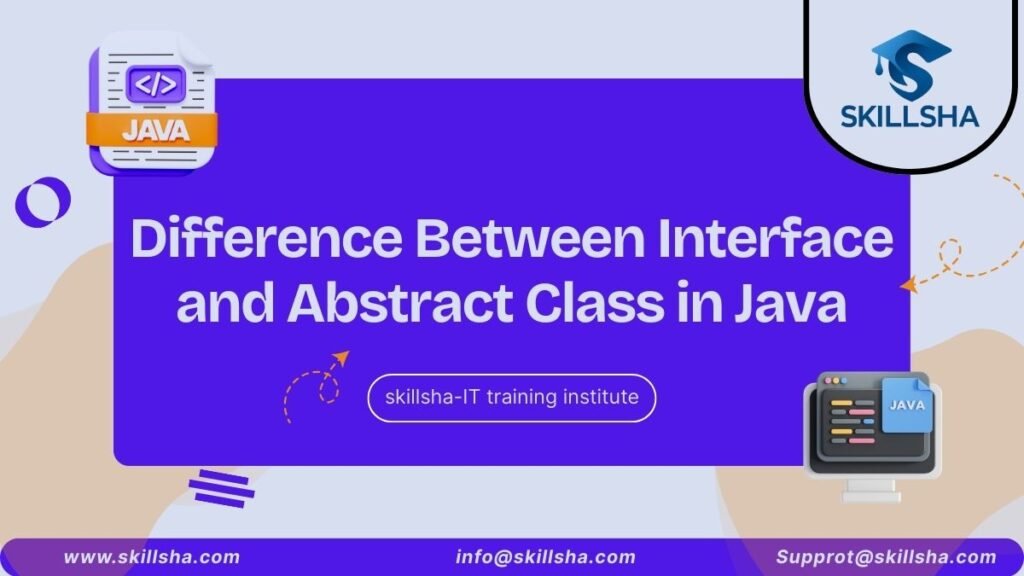Knowing the difference between an interface and an abstract class is really important if you want to get good at object-oriented programming (OOP) with Java. They’re like the main tools you use to make things more abstract—basically, you say what something should do without saying exactly how it should do it. If you want to write Java code that’s easy to read and can grow without falling apart, you gotta know when to use an interface, an abstract class, or both.
This guide will teach you all about it. It’s got code examples and covers: what interfaces and abstract classes are, how they work, what they’re good for, how they’re different, when to use them, good ways to use them, stuff they might ask you in a job interview, examples from real life, and answers to common questions.
What’s Abstraction in Java?
Before we talk about differences, let’s get what abstraction is about. In Java, it lets you focus on what an object does instead of all the details of how it does it. Think of it like setting up rules for subclasses or classes to follow. It makes big apps easy to handle, grow, and fix.
Abstraction is mainly done using:
- Interfaces
- Abstract Classes
What Is an Interface?
In Java, an interface is like a strict rule book. Think of it as a contract. It lists methods without saying how they should work (abstract methods). Since Java 8, you can also have methods with default behavior and static methods. Plus, it holds constant values (fields that are final and static by default).
Main things to know:
You can’t create an actual object from an interface.
Normally, all methods are public and abstract.
A class can follow multiple interfaces.
Its variables are pretty much constants.
It doesn’t hold any changing data.
It tells you what to do, not how to do it.
Think of an interface like a service agreement — it tells you what you need to do, but you decide how you do it.
What Is an Abstract Class?
Okay, so an abstract class is like a class that’s only partially done. Some of its methods have code in them, while others are just declared but not actually written yet (those are the abstract methods). It can also have regular methods, variables (like any normal class), and constructors.
Here’s the deal:
- You can’t directly create an object from it.
- It can have both abstract methods (empty) and regular methods (with code).
- It can hold variables.
- It has constructors that run when you make objects from its subclasses.
- It only supports single inheritance, meaning it can only inherit from one abstract class.
- It’s there to share common stuff between related subclasses.
Think of it like an unfinished blueprint. It has the basic structure and maybe some completed parts, but the rest is up to the child classes to complete.
Syntax and Structure Comparison
Abstract Class
- You mark it with the `abstract` keyword.
- It can have abstract methods (methods without any code inside).
- It can also have regular methods that have code.
- It can have variables, and you can set who can access them.
- It can have constructors to set up the initial values.
- It can only inherit from one other class (either abstract or not).
Interface
- You mark it with the `interface` keyword.
- It can’t have constructors.
- It mainly has method signatures (just the method name and parameters), unless you’re using `default` or `static` methods.
- Variables are always `static`, `final`, and `public`.
- A class or interface can use multiple interfaces.
Key Differences at a Glance
| Feature | Interface | Abstract Class |
| Purpose | Specifies what to do (contract) | Specifies shared behavior/state and how to do parts of it |
| Methods | Only abstract, plus default/static (since Java 8) | Abstract and concrete methods |
| Instance Variables | Only static final constants | Can have all types: instance/static/final |
| Multiple Inheritance | Yes (a class can implement many) | No, single-class parent only |
| Constructors | Not allowed | Allowed |
| Access Modifiers | Methods and variables are always public | Methods/fields can have any access |
| Instantiation | Cannot instantiate | Cannot instantiate |
| Implementation Inheritance | No concrete implementation (except default) | Can inherit concrete functionality |
| Use for… | Contracts, unrelated classes, API design | Common code, related class hierarchies |
When to Use an Interface vs. an Abstract Class
When to Use Interfaces:
Go with an interface if you want to set up a deal for different classes (like a Flyable thing for both Bird and Airplane).
Also, use it when you need multiple inheritance (but remember, Java only lets you do this with interfaces).
Interfaces are great if you’re making a plug-in system or standards that everyone needs to follow.
Basically, use an interface when you don’t need shared stuff or pre-existing states.
Examples: Payment systems (Payable), Drawable things for graphics, and listeners in programs that react to events.
When to Use Abstract Classes:
Use an abstract class when classes share settings or code.
Also, if you have a basic class with some code already there and don’t want people to create direct instances of it, go abstract.
Another time to use them is when you want to write code once but leave some spots open for subclasses to add their own stuff.
Keep in mind that abstract classes are best when one parent class is enough.
Detailed Examples
Okay, so let’s say you’re creating an online store that needs to handle different ways people pay, like credit cards, PayPal, or UPI. Each payment type needs to be able to handle payments and give refunds, but they’ll all do it a bit differently.
First, you’d want a basic PaymentMethod blueprint or set of rules. All your payment options will follow this, so you know they’ll all have ways to pay() and refund().
Now, if a bunch of payment types do similar things, say, checking for fraud or keeping track of transactions, you can make a general BasePayment class. This class handles the stuff they all have in common. Then, for the things that are unique to each payment type (like asking for payment info), you leave those as blank spaces to be filled in by the specific payment classes.
Interview-Level Insights
- Can Java interfaces have methods that do stuff?
Yep! Starting with Java 8, interfaces can have default and static methods that actually do something. But they can’t save any data.
- Can an interface inherit from an abstract class?
Nope. However, an interface can inherit from other interfaces.
- Can an abstract class actually use methods from an interface?
Yup! Usually, an abstract class will do some of the work, but leave the rest for the actual classes that use it.
- Can all methods in an abstract class lack code?
Yep, which makes it kinda like an interface. But unlike interfaces, it can hold data, constructors, and different rules about who can access what.
- What happens when you inherit from two interfaces that use the same method?
If a class uses two interfaces that both have the same default method, the class needs to redo that method to make it clear which one it’s using.
Limitations and Considerations
Java doesn’t let you inherit from multiple classes because it can get messy with the diamond problem. Interfaces fix this by letting you share behaviors.
But watch out for interfaces with tons of methods! They can be a pain to implement.
It’s usually better to use composition when you can. Mix interfaces and abstract classes for code that’s easy to change and keep up-to-date.
Best Practices
Use interfaces to define roles, abilities, or connections that can work across different class structures.
Go with abstract classes when closely related subclasses share behavior, state, or helper tools.
Keep interfaces focused and specific, rather than having one huge list of everything.
Use the `@Override` tag when you’re implementing methods from an interface or abstract class—it helps you spot mistakes and makes sure you’re overriding correctly.
Clearly document what your interfaces do. Good descriptions here make integration way easier.
If you’re changing APIs, you can use default methods in interfaces to add improvements without breaking old code.
Quick-Reference Comparison
| Feature | Interface | Abstract Class |
| Instantiation | Not possible | Not possible |
| Constructor | Not allowed | Allowed |
| Fields | static final only | Any type, any access |
| Default implementation | Default/static methods | Any method can have code |
| Access modifiers | All public | All allowed |
| Multiple implementation | Yes | No |
| Inheritance | Can extend many | Can extend one |
| Polymorphism | Across hierarchies | Within a hierarchy |
Conclusion
Picking between an interface and an abstract class? It’s not just about looks – it’s about how you want to design things, how the software is set up, and keeping it running smoothly down the road.
Interfaces give you options, keep things separate, and they let you inherit from different sources. Abstract classes let you share stuff and set up some things ahead of time within a stricter structure.
Skillsha’s Java course in noida makes sure you get the difference by doing real projects, exercises, and difficult situations. The goal? To get you set to design solid Java apps that will last.
Think about what your classes actually *are*, what they *should do*, and how they’ll need to grow. Get good with both ways of doing things, and you’ll write cleaner, faster Java code that’s ready for anything.
Frequently Asked Questions (FAQs)
Q1: Can an interface extend another interface?
Yes, an interface can extend multiple interfaces, combining their abstract methods.
Q2: Why use interfaces if abstract classes allow code?
Interfaces allow multiple inheritance and serve as contracts across unrelated classes, while abstract classes are limited to single inheritance but can share code.
Q3: Can a class implement multiple interfaces?
Yes, a class in Java can implement multiple interfaces, making it a way to inherit multiple behaviors.
Q4: Are interfaces slower than abstract classes?
No, performance is not affected. Both interfaces and abstract classes are optimized by the Java compiler.
Q5: How does Skillsha’s Java programming course cover these topics?
Skillsha’s course uses coding assignments, real-world examples, and case studies to teach abstraction, interfaces, and abstract classes effectively.